First you have to suscribe
How to install everything ?
First you need java. Version of the cluster is :
java version “1.6.0_24″
Java(TM) SE Runtime Environment (build 1.6.0_24-b07)
Java HotSpot(TM) 64-Bit Server VM (build 19.1-b02, mixed mode)
If you are using java 1.5 it will lead to crashes.
Download this archive and extract it. It contains everything you need to take part in the challenge :
- The source code in java in which you have to write two functions.
- The 100 first lines of the data so that you can test your implementation.
We recommend to use Eclipse to work on this project because it is a very powerful tool to write code in java. However if you are used to coding with something else, don’t worry, everything will be as simple.
With Eclipse :
If you don’t already have it, you can download eclipse here.
To open the project click on File > New > Java Project. Then untick the Use default location box and click on the Browse button. Select the ExploChallenge directory that was in the archive.
If you cannot see the Package Explorer tab, open it by clicking on Window > Show view > Package Explorer. In this explorer, you can browse the source code of the project. A double click on the class MyPolicy of the package myPolicy displays the class you have to fill in in order to participate.
Without Eclipse :
Nothing special to do here. The source code is in the src/ directory. The class MyPolicy of the package myPolicy is the one you have to fill in in order to participate. You will need ant (kind of an equivalent of make for java) especially if you plan on using external libraries later.
How to implement your solution ?
These are the methods of the class you have to fill in :
|
1 2 3 4 5 6 7 8 9 10 11 12 13 14 |
public MyPolicy() {
//Any initialization of your algorithm should be done here.
}
public YahooArticle getActionToPerform(YahooVisitor visitor,
List possibleActions) {
//Given a visitor, you have to choose the "best" article in the list.
return possibleActions.get(0); //here we choose the first article!
}
public void updatePolicy(YahooVisitor c, YahooArticle a, Boolean reward) {
//update your policy given the visitor, the displayed article and
//the associated reward (click or not click)
} |
You can of course create new classes/packages and use them in this one. However do not write any code in the exploChallenge package (no new classes, no modifications) because this code won’t be taken into account on our cluster. You are given a modified version of the 100 first lines of the dataset in order to test your code. Please make sure that your code is at least working on this very small subset of the data before submitting it.
With Eclipse :
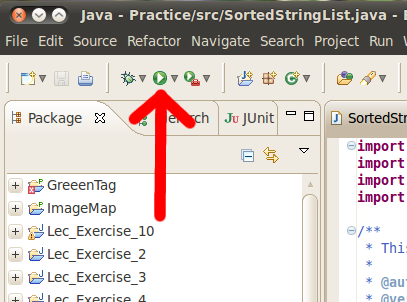
Compilation is automatic. You will be notified by way of small icons as soon as you write incorrect java code. Clicking on the icon will suggest corrections. To run the test, just click on the run button (see picture) or use Ctrl F11. The result will be displayed in the Console tab. If you cannot see it : Window > Show View > Console
Without Eclipse :
We supply a build.xml file which is to ant what the Makefile is to Make. The command ant compile compiles the project. ant run runs the test.
How to submit an algorithm
You have to submit here a jar file built from the project.
With Eclipse :
Display the ant tab with Window > Show View > Ant . Then drag the build.xml file from the package explorer to the ant tab. This procedure only has to be done once. 4 targets are available. The target jar builds a jar called submission.jar at the root of the project. clean and compile are useless under Eclipse and run can be used to run the test.
An alternative way is to right click on the project in the package explorer and then Export… > Java > Runnable JAR File. In the window that appears, select the following options :
Launch configuration: Main – ExploChallenge
Export destination: where you want to generate the jar.
Library handling: Extract required libraries into generated JAR
Without Eclipse :
The command ant jar builds a jar called submission.jar at the root of the project.
How to use an external library
In order to allow Eclipse to find the library you are using, you shoud right click on your project, then Build Path > Configure Build Path…. In the window that appears, click on Add External JARs and select the jar of your library. If you are using ant (even with Eclipse) you also have to make a copy of your library in the lib directory of the project.
A few rules concerning submissions
Your submissions are NOT allowed to log any part of the data or to access the hidden parts of the data (even for debugging purposes). All the files and outputs are kept on our servers and will be automatically and manually inspected. Any attempt of cheating will lead to immediate and definitive exclusion.
